(12 photos) I'll take care of you! [Regional Prompter New Function Prompt Area Specification]
2023-05-09 21:49:39
breakdomain_M2000
対象年齢:全年齢
デイリー入賞: 100 位
ログインするとプロンプトなどがチェックできます
※ 作品によっては掲載されていないことがあります
(masterpiece, best quality:1.3), illustration, (extream detailed), one girl, angel Descending

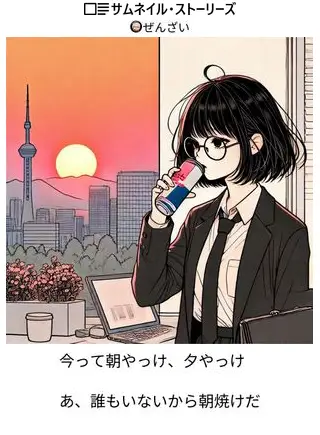
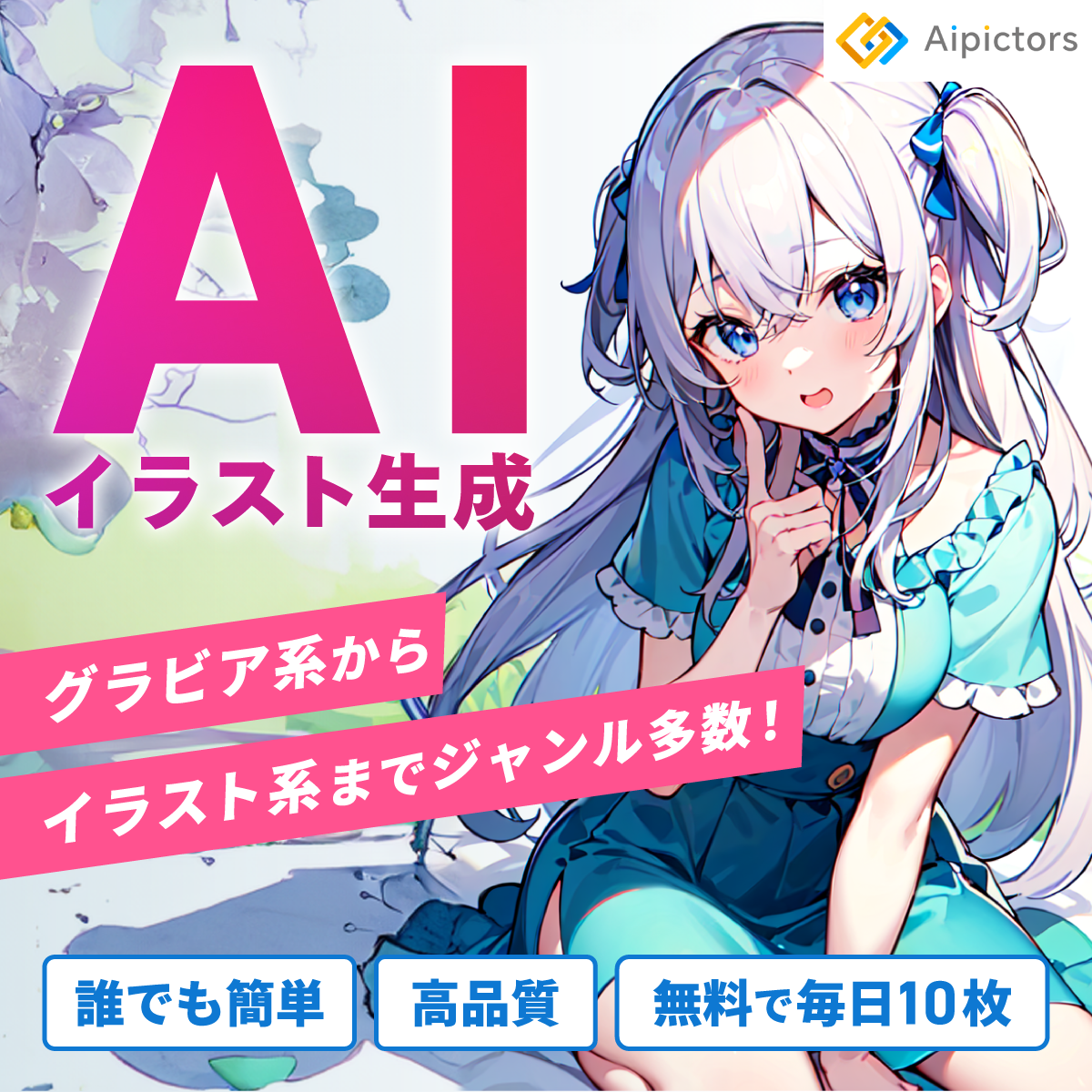

コメント